Scenario's:
Using personal Live account and need to sign in with company account
Using company account and trying to sign in to company dev account
Using client account and trying to sign in with company account
the scenario's go on and on,
Enter Chrome Users....
Chrome has taken the title of best browser from firefox a few years back, it is quick, light and it works, for most web developers it is the browser of choice and thelist of reasons for that are as long as your arm.
chrome has another feature that most people arent aware of or using, this feature is perfect for using multiple accounts
Chrome Users
Setting up Users: he chrome site has all the information you need on setting up users here: https://support.google.com/chrome/answer/2364824?hl=en-GBOn my environment i need to mange four separate Microsoft accounts, for this I have created four users, my first user being my main intranet account:
on that account I have saved passwords and settings for that user, if I click to the "Py" account, a new window opens with that user icon, with that i am able to use all my saved settings and passwords for my "Py" 365 account
You can see when you have multiple windows up, the icon user indicator allows you to easily see which window is which, this works for as many users as you want.

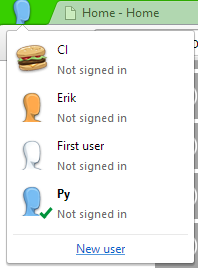
No comments:
Post a Comment