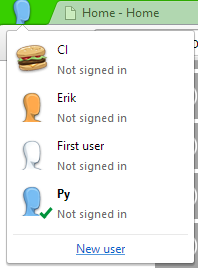A few weeks ago I
obtained a surface 3 pro (128gb/4gb), since then I have been using it
constantly as my main machine in an effort to see if and how it can be used as
a development machine, before this I was using a Lenovo Z500 (8GB ram, i7 3rd
gen, 1tb disk) so I naturally compare the performance and use of the surface to
that.
The work I do in a
day to day basis:
- PHP dev (LAMP server, VS 2013)
- Powershell (ISE/prompt x 2)
- ASP.net Dev (2-5 dev sites up
at any time, all with VS 2013)
- SharePoint Dev (SPD 2010/2013, VS 2010/2012/2013)
- Graphic Design (Paint.Net, Photoshop)
- Presentations and demoing (Office Suite, Lync, Camtasia)
So I main needs for
a laptop are:
- It needs to be Quick
- Can handle the masses of
chrome and IE tabs I have open along with a few instances of VS and a few
RDP sessions
- Portable (I generally carry
it for atleast 2h/day)
The Good
- The battery can generally see
me through an entire workday without needing to charge, very useful for
travelling
- The plug has a USB charger
built in
- The build of the Surface is
spot on, its solid and all the parts work well together
- Size means its easy to use in
smaller spaces
- Nice in-built sound, for
those spotify/netflix moments
- Type keyboard feels good when
typing, feeling like a miz beterrn a mac pro keyboard and the awesome old
"tappy" keyboards
- Its very portable, being list and small, the kick stand being able to pivot to most positions makes it great to have on most types of desk
- The InstantGo functionality is nice, meaning you can just close the keyboard over the screen and the surface instantly goes into a sleep state, you can carry it around for hours and it wont loose almost any battery in that stage, great when you are about to make a demo or a presentation, one less thing the demo gods can smite you with!
The Bad
- The touch screen
functionality in windows 8.1 still doesn’t really cut it when you need to
use a lot of selecting so a mouse is needed
- Use of display port means I
have to carry a box of different cables around (VGA/HDMI/Ethernet) to
connect to a wired network or to any external screen
- 4GB of ram means occasionally
being selective on the apps I have open and almost no possibility for
on-box VM's, but with teh readily available Azure VM's, there isnt really a need to have the local VM's, atleast in the way we used to need them so this isnt much of an issue
- Screensize can be a bit
small, recommend docking it to a larger screen
Conclusion
I have found this to
be a brilliant replacement for a the z500 laptop, it can rip through almost any
work quickly, my biggest issue with it is the size of the screen, when
developing on it, due to the nice resolution it means code can be hard to see, but of course if you have an office space, a doc and a 24inch monitor solves that very easily and cheaply.
Now i have been using this for weeks i cant see the need to go back to a full laptop unless you need that extra grunt for VM's or a few instances of Photoshop and other apps open
Ofcourse it depends
on what you are looking for and the type of intensive web dev you do, based on my needs it ticked every box, i would use this for everything apart from local VM's